How to Cancel an Order
You can cancel an order yourself before it ships. Here’s how it works.
When can I cancel?
Orders can be cancelled while they are still early in the process. If the order has entered shipping, you’ll need to use our returns process instead.
Eligible statuses
Not eligible
Where to find the Cancel button
Open your order from My Orders. The Cancel Order button shows when the status is eligible.
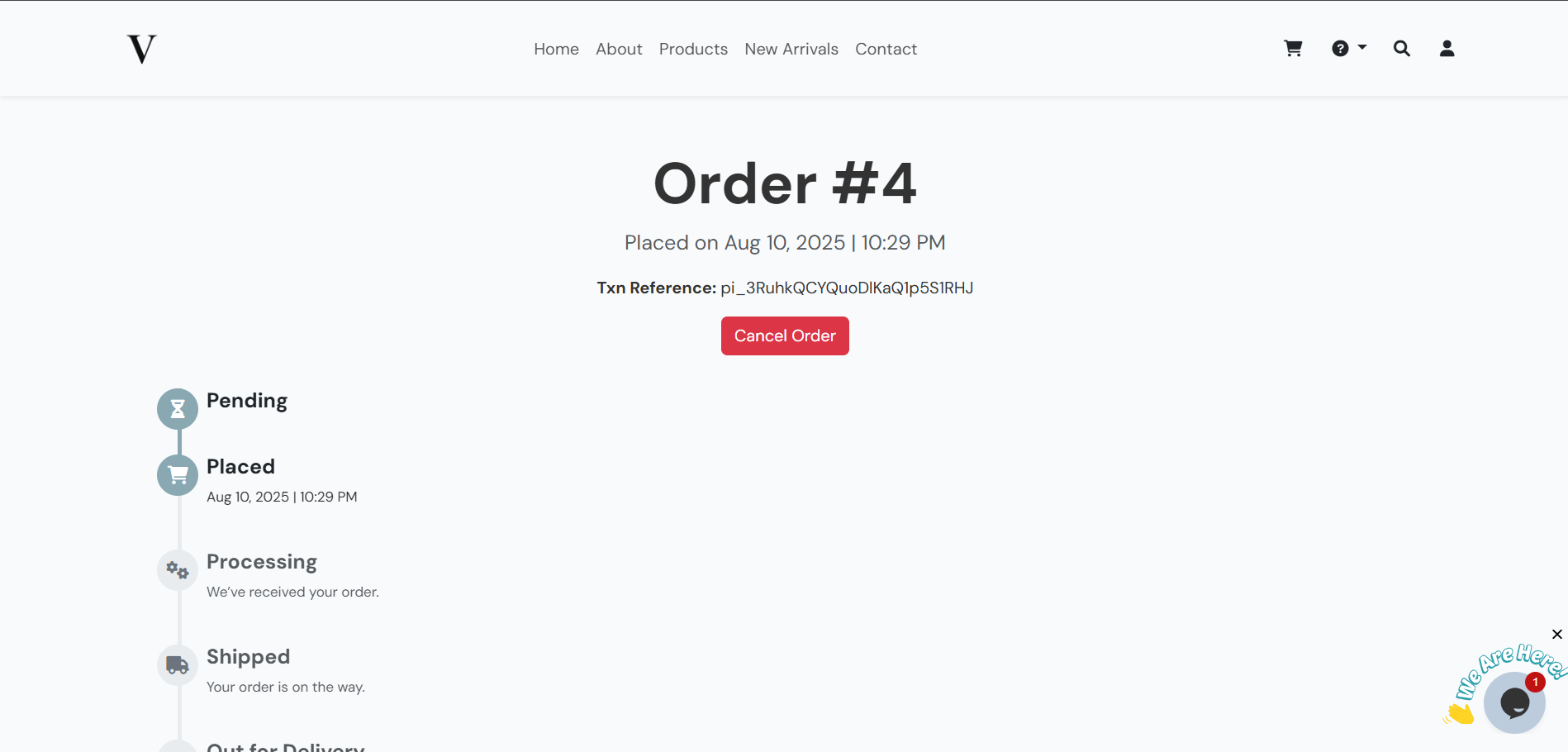
Steps to cancel
1) Go to My Orders
Log in to your account and open the order you want to cancel.
2) Click Cancel Order
If your order is in Pending, Placed, or Processing, the cancel button will be active.
3) Confirm & submit
Confirm the cancellation. We’ll update the order status to canceled. If you were charged, we’ll initiate a refund automatically.
4) Refund timing
Refunds usually post within 3–5 business days after initiation (bank/issuer dependent). You’ll receive an email confirmation.
FAQ
I can’t see the cancel button—what now?
Your order may have shipped already. Please see our Returns & Refunds guide to send items back within 14 days of delivery.
Will I be charged any fees?
No cancellation fee. Shipping fees are non-refundable once an order ships. If we made an error or the item is defective, we’ll make it right.
Need help?
If you’re having trouble cancelling or your order is time-sensitive, reach out and we’ll assist ASAP.
Email Support Go to My Orders